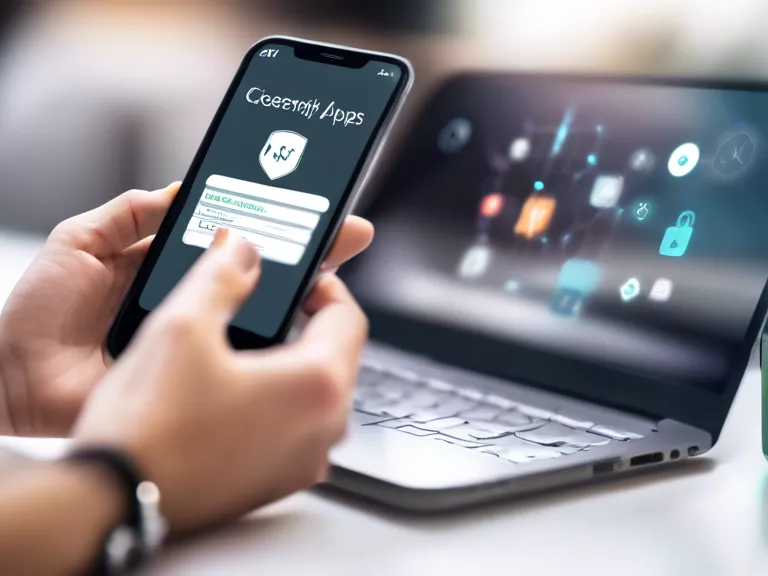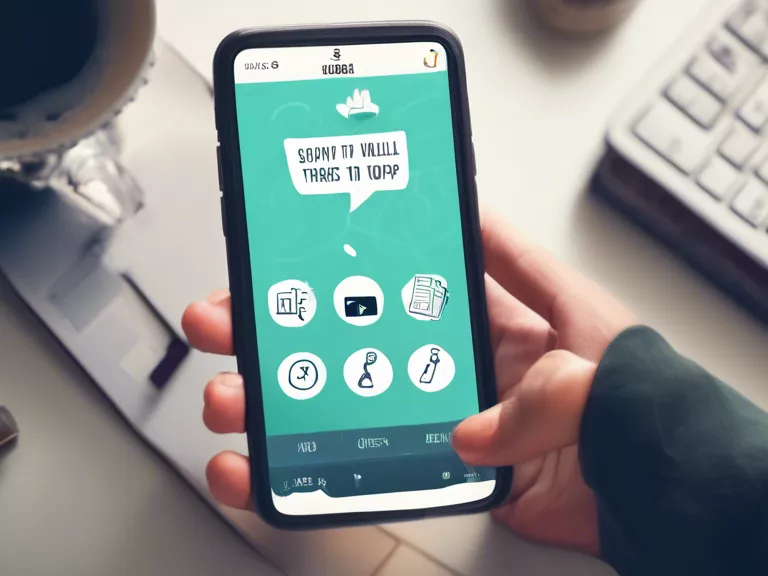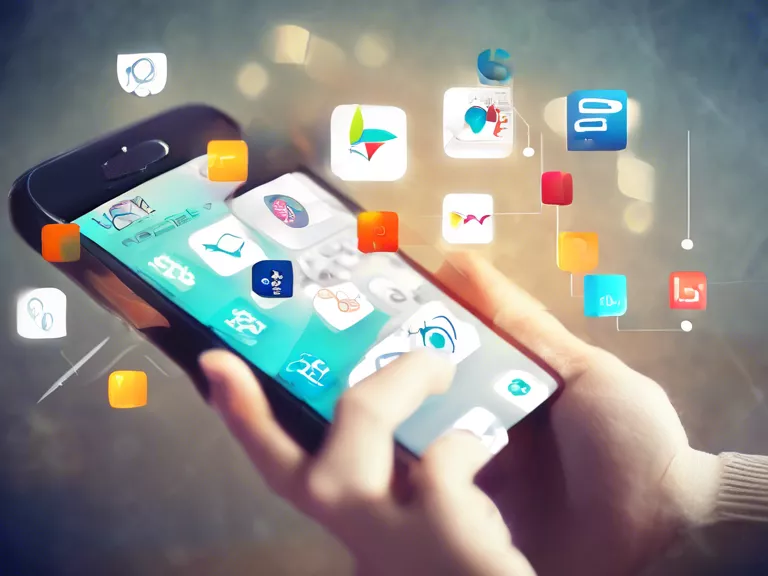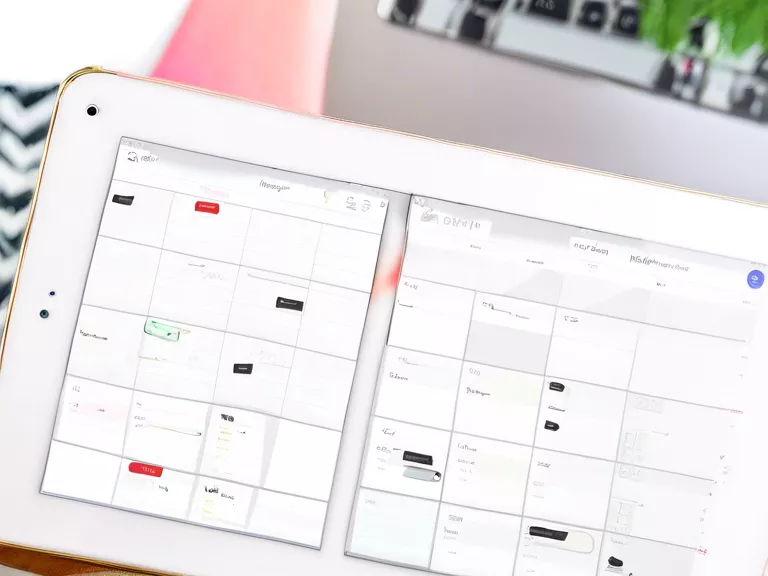
Digital Planner Apps for Organizing Your Week and Tasks
Gone are the days of lugging around bulky paper planners and struggling to keep track of your schedule. With the rise of digital planner apps, organizing your week and tasks has never been easier. These apps offer features like customizable layouts, reminders, and syncing across devices, making it convenient to stay on top of your agenda.
Here are some popular digital planner apps to help you streamline your planning process:
Todoist - Todoist is a powerful task manager that allows you to create to-do lists, set deadlines, and prioritize tasks. It also offers integrations with other apps like Google Calendar and Slack.
Trello - Trello uses boards, lists, and cards to help you organize and prioritize your tasks. You can create different boards for different projects and collaborate with team members.
Google Calendar - Google Calendar is a widely-used calendar app that lets you schedule events, set reminders, and invite others to events. It also integrates seamlessly with other Google apps.
Notion - Notion is a versatile app that can be customized to suit your unique planning needs. You can create to-do lists, set goals, and even add multimedia elements like images and videos.
Fantastical - Fantastical is a calendar and task manager app that offers a clean, user-friendly interface. It allows you to view your schedule in different views like day, week, or month.
Using a digital planner app can help you stay organized, reduce clutter, and increase productivity. Whether you're a busy professional or a student juggling multiple projects, these apps can be a game-changer in optimizing your time management.